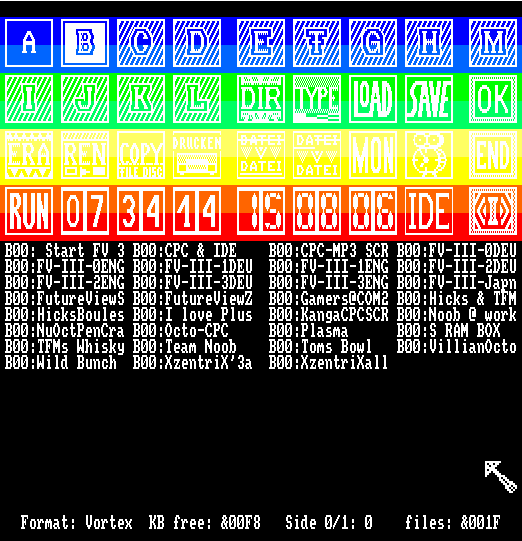|
What's FutureOS?
The FutureOS is an revolutionary Operating System for the Amstrad computers
CPC6128 and CPC464/6128plus. It's a 100% novel development, coded in Z80
Assembler. The OS is compatible to the old disc-formats (Data, System, IBM,
Vortex and Dobbertin HD20) and file types (binary, ascii, ...). But it's not
compatible with old Amsdos- or CPM- programs. Old programs can be adapted, and
they may run faster under FutureOS.
The OS contains a variety of disc- and file-tools (like multidirectional
filecopy). It has many features (like the Porting-System), which doesn't exist
on other computers.
The advantages of Amsdos (like file-headers) are kept, but greatly enhanced.
(All 128 bytes of the file-header are used).
The OS needs 64 KB memory in an ROM-RAM-BOX, RAMcard or a Eprom-Card. For the
support of IDE devices another 16 KB ROM is needed. Different ROM-selections are
possible, and only the first ROM needs a number below 16. The OS is compatible
with all other (EP)ROM expansions, it is running in the ROMs. Therefore the OS
needs only 2 (-8) KB of RAM.
The Future Operating System itself:
The OS itself was fully new developed, the coding of the routines had one
main-target: SPEED! And therefore it becomes the fastest OS for the CPC. The OS
was completely coded in Z80 Assembler (like all applications). There is an
Protoversion in Z280 Assembler too. Assembler and C are the only languages for
FutureOS at the moment. FutureOS now runs also on the T-Rex1 and the C-One.
The philosophy of the OS is directed to perfection. Perfection means to run the
hardware (CPC) as fast as possible and to keep maximum flexibility, paired with
extremely high stability. Further nearly all expansion hardware for the CPC is
supported. There is really no need to replace the CPC through expensive new
hardware.
The (low-)level routines of FutureOS are the fastest on CPC (disc-handling,
Dobbertin-hard-disc, copy discs or files, print a char or string on screen or
printer, ...)
The OS has three bases, it contains a graphic User-Interface, a little
Machine-monitor and the Program-Environment (API).
FutureOS brings something new:
Advantages of FutureOS against other operating-systems:
FutureOS summarizes functions of many other software-expansions and many new
functions are added, which are unique on CPC.
The OS replaces Amsdos, XDDOS/VDOS, TIMEROM and any type of standard disc- or
file-copy-tool.
The OS has special features for programmers. Programs can have a length of up to
max. 4160 KB! The expansion-RAM (E-RAM) is administered by a dynamic E-RAM
management unit. Up to 8 MB of RAM are supported since version 0.8.
Superfast drivers are included for all known hardware expansions. A 178KB file
is read or written in 9 seconds, a whole 3" disc is copied in less than 20
seconds. The OS is able to display between 5000 and 25000(!) chars per second.
A program can use the second register set and it's own Interrupts. All
RST-vectors are free. Therefore cooperative Multitasking is possible, but needs
an interrupt manager. The Z80-programmer can use every assembler (like Maxam) to
create a program for the OS.
FutureOS uses several drives/HD-Partitions simultaneously, so there is no longer
the need of a default drive. Directories are buffered in RAM, this scales up the
reading/writing speed.
The user-interface and some other parts of the OS are coded in multisync
architecture: hardware expansions of every type (like drives, HDs,
realtime-clock, mice, light-pen, digital or analog joystick...) are detected and
controlled automatically.
You can load interrupt-, information- and file- managers to expand the OS. They
include themselves as Background-programs.
PD for FutureOS:
Now, there are several MBs of public domain software for FutureOS. These
programs are only available for the OS, because they use special features of it.
All the programs from Future Soft are public domain.
There's a variety of programs, utilities, Digiblaster-samples and films. To work
with a RAM expansion is always an advantage, and some programs need this amount
of RAM.
You can download FutureOS system .8 here.
|
Download FutureOS |
 FutureOS
system .8 - 14.01.2019 FutureOS
system .8 - 14.01.2019 |
 |
The Turbo-Desktop of the OS:
In the beginning you will most often use the TurboDesktop. It contains all
relevant features to work with discs and files:
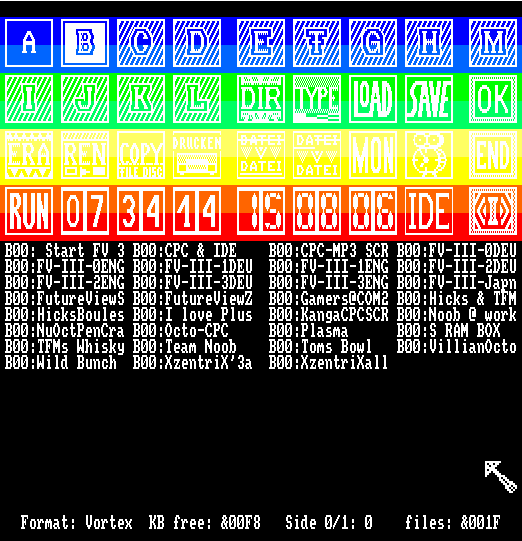
- Read & show several directories (up to 8 disc-drives and 4 HD Partitions
simultaneous). All files of all user-numbers are shown along with their
attributes.
- Show a File on Screen (scroll up & down). There is no limitation of filesize.
- Show File-headers and File-Icons (only OS-files can have icons).
- Print Directories or Files
- Load & Save files up to 4 MB.
- Rename files (User-number, name, extension).
- Erase multiple files at once (different drives, different users).
- Format discs (Data, System, IBM or Vortex Format).
- Set Time, Date or Alarm-time (of the Dobbertin realtime-clock).
- Copy discs (standard formats), copy files (disc & HD).
Filecopy is multidirectional. This means that you can have several source and
destination drives. You can copy all tagged files in one action and every file
to every target simultaneous.
- Start a RAM or a DISC Program up to 4 MB!
- Jump in the machine monitor.
The Machine-Monitor of the OS:
The machine-monitor gives access to all processor-registers (including second
register set), all the RAM/Expansion-RAM and all port-addresses. It allows you
to test any routine or program. There's a Dump-function for all RAM, lower ROM
and the memory-mapped-I/O of the CPCplus.
A special feature of the machine-monitor is the Porting-System, it gives you
video orientated access to all port-addresses (CRTC, Gate Array, FDC, PIO, PSG,
SIO, STI, HDC ...). You can use the Porting-system to get direct access to the
hardware or to test your own low-level routines.
The Documentation:
The documentation contains a large handbook (120 KB) plus a description of all
routines of the OS (see below), shipped on disk or DSK for download. Every
little routine is described, nothing is missing - I hope at least ,)
All together it encompasses half a MB. Questions and comments are very welcome
anytime!
The Program environment & API:
The program-environment gives a program all needed low-level-routines. The
routines a program can use are divided in all four ROMs A, B, C and D. But you
can CALL them everytime, through the help of the very fast ROM-banking.
All the routines are documented up to the bit. You can use nearly every
assembler to create a program. Maxam is not the worst ;)
There are two types of programs, foreground and background programs. A
foreground program is just a normal program. A background program gets it's own
E-RAM and may be active for a long time, it may be a system expansion or things
like that.
| Downloads Tech Docs |
Documentation of the FutureOS API (Prowort & ASCII on
DSK.). 2019-01-21  |
 |
FutureOS inside:
FutureOS is an NON-commercial project, it was not developed to fill someone's
pocket with money. FutureOS shows the CPC-community a new way in coding, in
using a computer and in being satisfied with a Z80 - 4 Mhz. This is one reason
why FutureOS is still being updated after 16 years! And there will be Updates in
the next millenium. Up to now all updates were shipped for free. The cheap price
of 9 Euros allows everybody to buy an personalized version. The public domain
version of FutureOS (full features) can be downloaded for free.
The collaboration between Software-developers (like Jerome, Odie, Omega Man,
MMcR...) and TFM of FutureSoft is intensive. Some Amsdos programs are converted
to FutureOS and run much faster. You can also use the C language to create
applications for FutureOS.
There are not very many CPC-Freaks left now, so the target is to collaborate,
maybe some of us freaks will produce the one or other big project. The CPC isn't
dead before the last of us is gone!
Here are some pics of me:

The Future Man

|

TFM and Gert Genial

|
| TFM of Future Soft and Gert Genial
say:'FutureOS is great !' |
|